Our map tools make route planning easy

Clear use of GPS coordinates
Fill in an address and press Enter
to geocode its GPS coordinates. A location marker will automatically be placed on the map. You can also convert GPS coordinates into addresses. If you select one of Google's autocompletion results, all fields are filled out simultaneously.
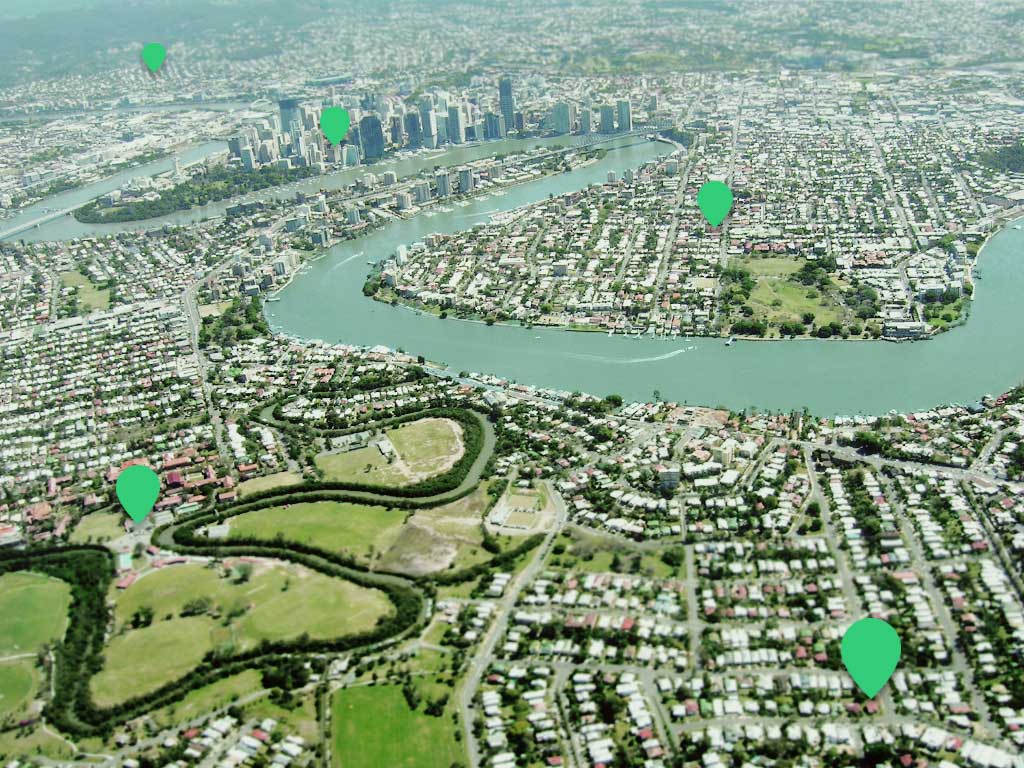
Hassle-free multiple stops
You can add a stop by clicking the Add a POI
button in the left column, or by clicking a point on the map directly. Click Get Directions
to see your multi-stop route on the map. POIs can be added, deleted, or reordered at will using the drag up & down button.

Turn-by-turn Google Maps directions
Your itinerary is drawn on the map and detailed Google Maps directions are listed next to it. You can copy & paste or print a clean paper version of those clear turn-by-turn directions.